Resetting SAP Upgrade
While SAP upgrade is in the preparation phases, SUM tool offers an option to reset the work done by SUM tool from the menu option: Update > Reset update
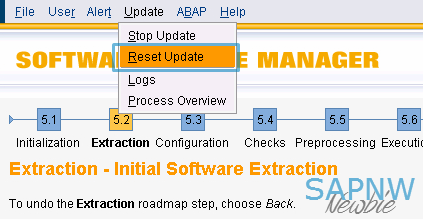
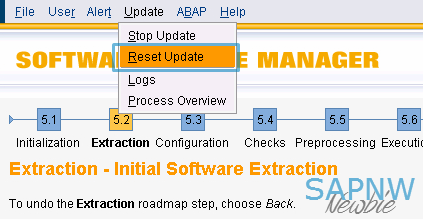
This is the recommended method of resetting the upgrade.
If the upgrade was not properly reset from a previous attempt. The subsequent run can fail at the step PREP_INIT/VALCHK_INI with error similar to the following:
SAPup broke during phase VALCHK_INI in module PREP_INIT / Initialization
Error Message: SAP_ABA is in an undefined state, that is not safe to be upgraded, reason Upgrade wasn't completed - Call the SAP Support
This example shows SAP_ABA component, it could be any component(s) that may be in undefined state.
If you encounter this problem, you have the following two choices:
1. Reset from command prompt by executing SAPup with reset prepare option
cd <upgrade directory>/abap/bin
./SAPup reset prepare
2. Run the report RSUPGRES as DDIC user from 000 client
The report does not require any parameters and should be started in the background. The report takes between 20 and 60 minutes approximately. It is vital that you do not terminate the report manually. The report can be used with current SUM versions as of SUM SP10.
Comments
Post a Comment