HANA Studio error - java was started but returned exit code =1
If you get the following error when you try to start HANA studio, check if you are using a 64-bit Java.
Java was started but returned exit code=1
If you cannot install a 64-bit java, try changing the -vm parameter in Hdbstudio.ini file to point to jvm.dll file. Example:
-vm
C:\Development\Java\64bit\jdk1.7.0_09\jre\bin\server\jvm.dll
Please note that the actual location of jvm.dll may vary on your system.
Java was started but returned exit code=1
-vm
C:\Development\Java\64bit\jdk1.7.0_09\jre\bin\server\jvm.dll
Please note that the actual location of jvm.dll may vary on your system.
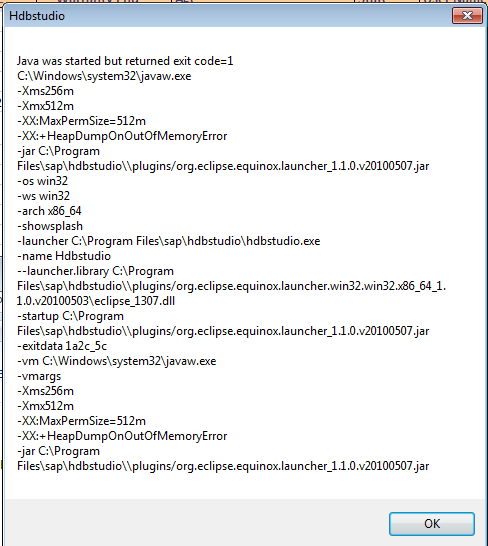
Comments
Post a Comment